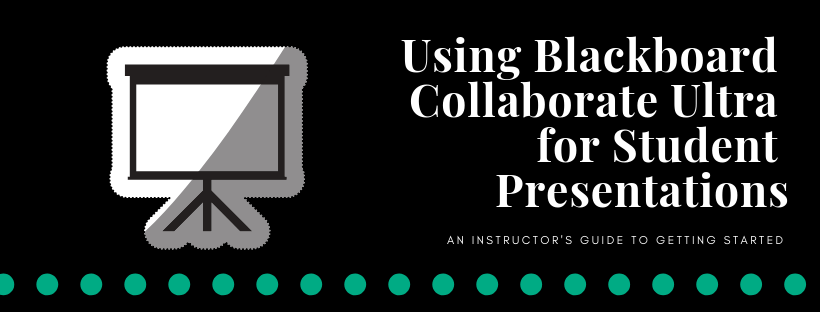by Christina Sabo | Jul 20, 2021 | Blackboard, Collaborate Ultra, Featured
Whether you’re being “Zoom bombed” or simply have a student who is being extremely disruptive, knowing how to secure your online sessions and remove disruptors can be a big help. Here, we’ll show you how to lock down your course rooms, remove participants who...

by Christina Sabo | Apr 17, 2020 | Blackboard, Collaborate Ultra, Featured
Connecting with students through synchronous sessions or recorded lectures can be great, but not all solutions are created equally. Some tools may have issues with security (Zoom, ahem) or may have a steeper learning curve for users. If you already have an online...

by Christina Sabo | Mar 20, 2020 | Accessibility, Blackboard, Collaborate Ultra, Featured
In order to serve any COD students who may need accommodations (and to help our those who may just have different learning preferences), all Collaborate Ultra sessions, especially those you’re doing synchronously, need to have captions. In order to make it...
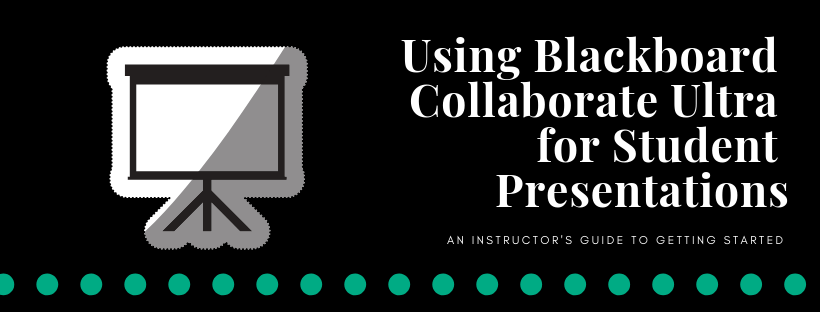
by Christina Sabo | Feb 19, 2019 | Blackboard, Collaborate Ultra, Featured
Blackboard Collaborate Ultra can be a great tool for many different kinds of course activities, but it’s not just for instructors. You can also utilize it for student presentations. Through Collaborate Ultra, students can share a PowerPoint or other supplemental...

by Christina Sabo | Jul 11, 2018 | Blackboard, Featured
Even if you’re teaching course in a traditional classroom setting, sometimes students simply may not be able to make it to in-person office hours. Having a virtual option for office hours is an easy and attractive alternative, both for students and for you as...