
Let’s Go Ultra!
College of DuPage is currently utilizing Blackboard Ultra Base Navigation but we’ll soon be starting the process of migrating courses to Ultra as well. Here, you can learn what this means for you and your students and where you can find help and support throughout the process.

What Is Ultra?
Learn Ultra is Anthology’s updated and improved LMS offering. It has a modern, intuitive, and fully responsive interface that is easier to use on mobile devices. It also offers some updated tools for teaching and interacting with students.
Learn Ultra is composed of two distinct components: Base Navigation and Course Sites. We have already implemented Base Navigation and are working towards implementing Ultra Courses. You can learn more about both components below.
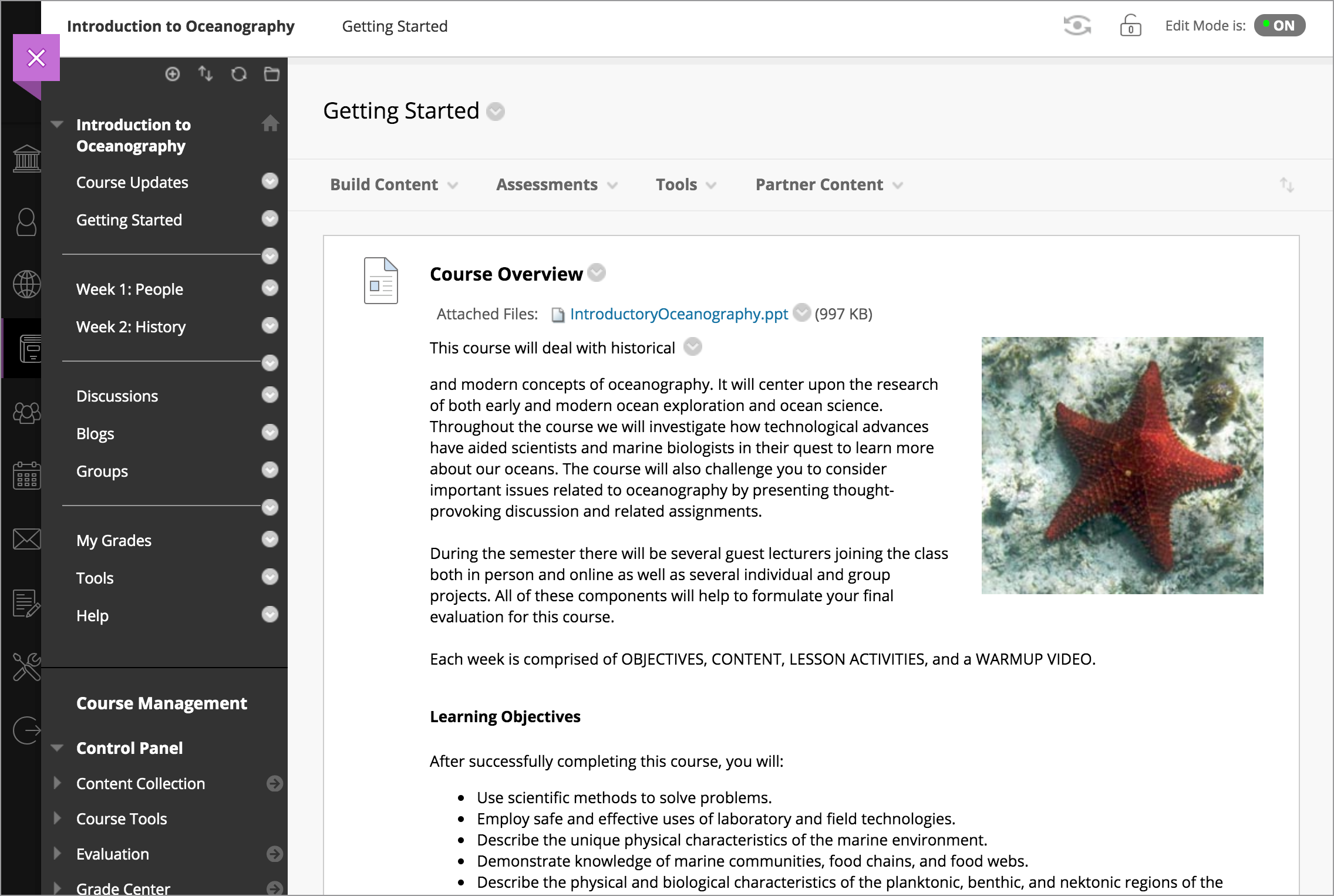
Ultra Base Navigation
Base Navigation offers modern, intuitive navigation that provides quick access to the most critical information from across all of your courses. It should make it easier both to see what you need to do in Blackboard and to get it done. This change doesn’t impact your courses themselves–these remain in Original Course View unless you choose to migrate them. College of DuPage launched Base Navigation in our Spring 2023 term.
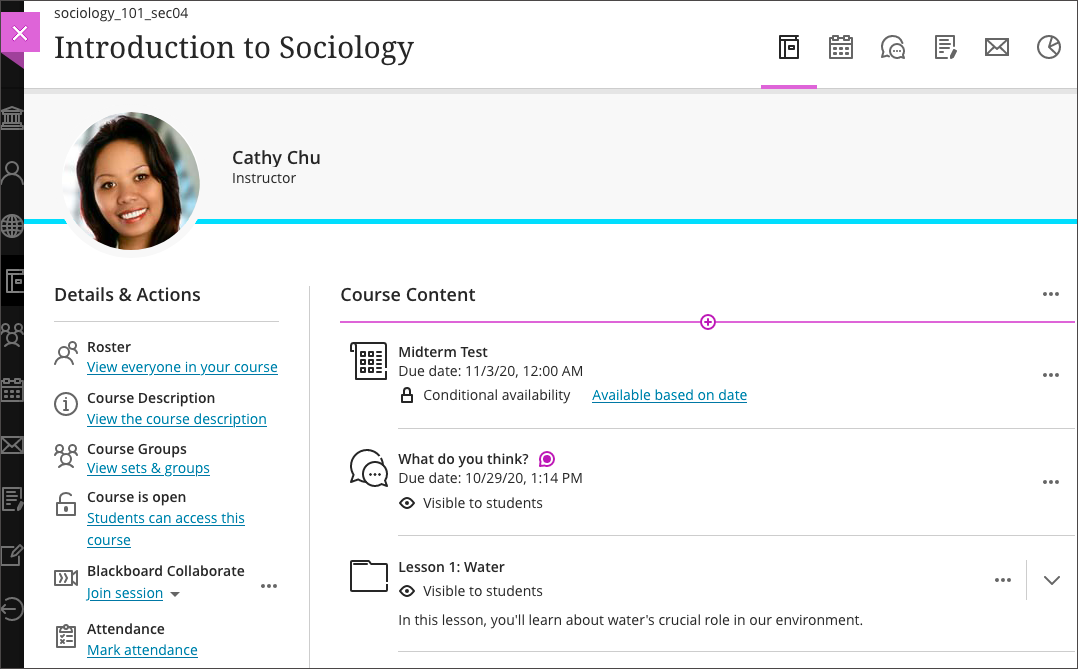
Ultra Course Sites
Ultra Course view offers a streamlined, more intuitive interface and workflows for maximum efficiency within your courses themselves. The Ultra Course View is also fully responsive for optimal use on any device and new functionality and enhancements are added regularly. The College will is piloting Course View in Spring of 2024 for a select group of users with expanded access continuing throughout 2024 and 2025 with the goal of moving all courses to Ultra by 2025.

Interested in Trying Ultra?
Want to try out Ultra Course View? You can give it a go in a development shell to see what it’s like, how you’ll need to structure your course, and what new features have to offer. Send us an email and we’ll get you set up!
Blog Posts on Ultra
Do One thing in Ultra: Giving Feedback
There are actually several ways to give feedback in Ultra. I have already covered how to set up some automated feedback. In this post, I want to look at the ways we can give manual / individual feedback. The type of feedback you can give depends on whether you are...
Do One Thing in Ultra: Set Up Automated Feedback
There are lots of different way to provide feedback in Ultra (I counted four so far). In this post, I want to show how to set up automated feedback. Automated Feedback Automatic feedback is something you would set up when you create a test. This might be especially...



