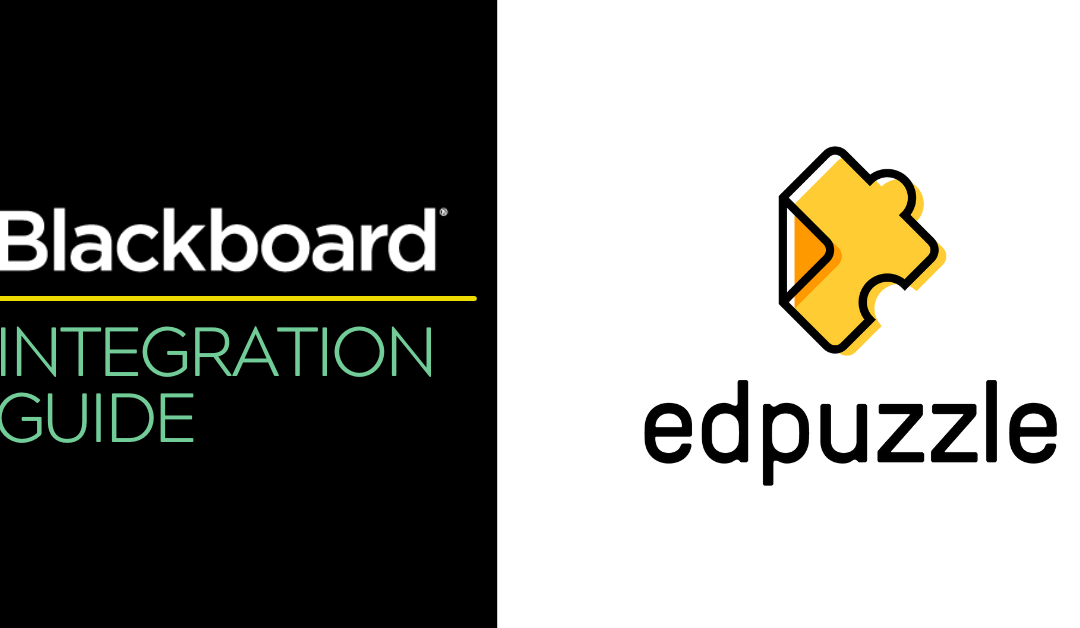Here at COD, we have a wide variety of tools that are integrated into Blackboard to make them easier and more seamless to use in courses. However, while we have a lot of tools available, many faculty and staff might not know what they are, how to use them, or how to set them up. We’re aiming to change that!
In this post, we’ll be sharing information about Edpuzzle. Edpuzzle is a free assessment tool that allows teachers and students to create interactive online videos. Many instructors use the YuJa Quiz tool for this purpose, but Edpuzzle offers another option that also includes content from sites like YouTube, TED, and National Geographic.
What Is Edpuzzle?
As stated above, Edpuzzle is a video assessment tool. It allows you to easily integrate open-ended or multiple choice questions, audio notes, audio tracks or comments on a video. Videos can be drawn from YouTube, TED, Vimeo, National Geographic, and others.
It also comes with a suite of editing tools that can help you tailor any video content you want to use in your courses to your specific needs. For example, you can add in your own voice overs, cut and paste clips together, link to outside resources, and even quiz students on what they’ve learned.
Don’t want to create your own content? There’s an extensive library of pre-made content as well.
Why Use Edpuzzle?
Like other video-based assessment tools, Edpuzzle has the goal of creating an engaging classroom experience for students. Why watch a video and then take a quiz when you can do both at once?
Edpuzzle can also give you a better idea of how your students are engaging with video content. This feedback can help you better tailor your course content to the needs of your students.
One cool feature that differs from other video assessment sites is the ability to Go Live. This enables you to broadcast your Edpuzzle video to all students in your course as well as on your classroom projector. Students can answer the questions in real time and you’ll get feedback on how many have answered so you’ll know when it’s time to move to the next question. You can even share the answers with the class (minus names, of course) which can be a useful way to identify topics students are struggling with.
How to Get Started with Edpuzzle
To get started with Edpuzzle, you’ll need to navigate to the Edpuzzle website and create a Teacher account. Once you have the basics set up, navigate to My Classes at the top. This will let you add in your students for each section and send them an invitation.
To create your videos, you’ll be able to bring in video content to edit from a wide range of sources using the search tools. You can edit this content how you like, add questions at relevant points, and then assign it to your students.
You can also embed Edpuzzle videos directly into Blackboard using our Blackboard integration. Find the full instructions for that here: Using Edpuzzle with Blackboard.
Currently, Edpuzzle offers a free option that is available to teachers and students. This limits you to 20 videos, though you can still use the full suite of tools and resources. If you want to upgrade, there are also Pro Teacher plans which offer unlimited videos and priority customer support.
Need help? Send us an email and we’ll do our best to assist you– find us at learningtech@cod.edu.