Let’s take a break from Ultra for a second here.
We need to talk about Padlet.
There is actually A LOT to talk about, when it comes to Padlet, so this is only the first post in a series. And I would also add that now is a great time to join Padlet because their 2023 update has been massive and they offer tons of new features that I haven’t quite finished exploring.
Padlet is the digital equivalent of a bulletin board where you and others can collaborate via different types of posts attached to a board, called a padlet. Padlet offers a web app (that works in your browser), a desktop app, and a mobile app.
Disclaimer The First: I have used Padlet for several years now. I have an education account, which I paid for, but now, I am going to us my awesome new Professional Development Fund option to get reimbursed for it. Ain’t collective bargaining grand?
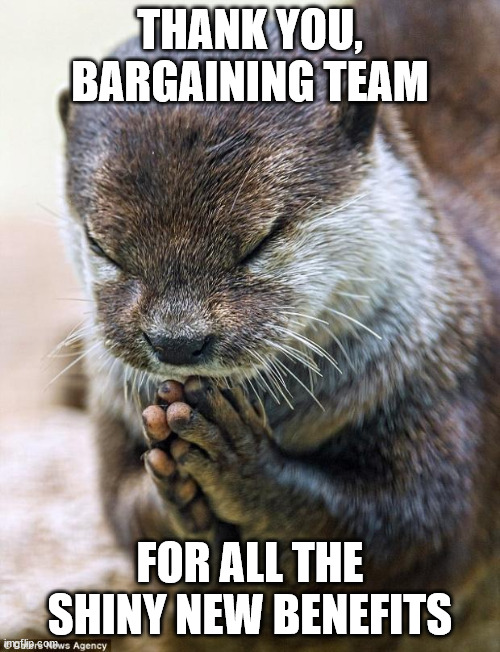
Disclaimer The Second: the type of account I have is no longer available so Padlet has grandfathered me.
That being said, Padlet does offer free accounts but you are limited to three padlets. It’s nice to give the app a try, but I like the bells and whistles and since I use it for class, and I’m basically like this:

Disclaimer The Third: I’m using this as an individual faculty. The college has not reviewed this product. Such a review might find issues that I have not identified, especially when it comes to privacy and accessibility. Personally, I only require my students to get a free account and then work on the padlets I create from mine. Once the class is over, I delete the padlets and I never make my padlets public. As for accessibility, I have never encountered any issue either with my in-class use.
Here are you different plan options:
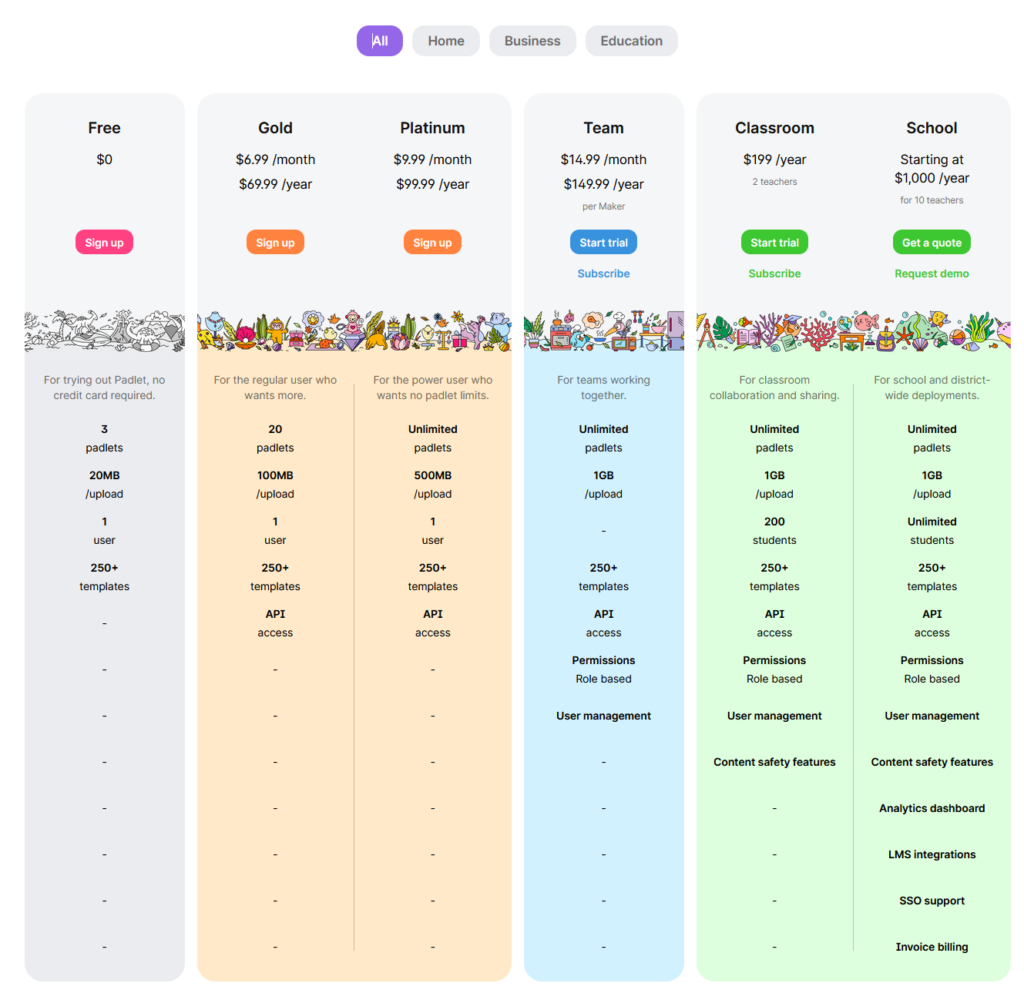
In general, I have found Padlet to be helpful for collaborative activities, individually or in groups, whether you engage in those in class or remotely. One of the key asset that Padlet has is that it is super easy to use.
Since I am going to ask you to use a few padlets, I would like it if you guys just created a free account with your COD emails, so I can see who is posting. I usually make my students get a free account and they have to post under their names.
First, take the poll. You can take it directly from here.
And as you can see, padlets embed nicely into the page and you can take the poll directly from here (please take the poll). This feature works well in Blackboard as well. Alternatively, you can generate a link that will take users to the web app.
All the features and settings you see on the padlet above can be adjusted or customized (at least, in my paid plan): you can set the look of the padlet (background and post color), the font type and size, the visibility of the padlet (this one is public but you can hide a padlet, or require a password). You can also set what users can do: read, post, or modify the padlet. In the case of the poll post above, I have enabled comments, but you don’t have to.
You can also moderate posts, but I trust you people to behave on my padlets.

Now that you’ve taken the poll, and, hopefully, created an account, I am going to create a padlet and ask you guys to post on it.
Here is the link but I have embedded it as well:


