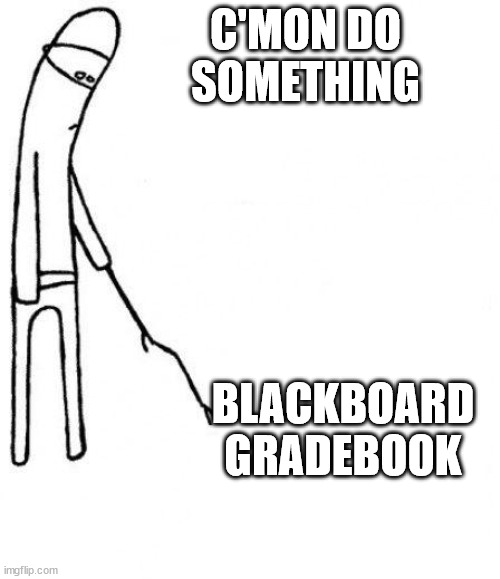After working with the Ultra gradebook for almost a full semester, I thought I’d share with you guys some of the lessons I’ve learned so far.
Lesson the first: always check what you are doing in student preview, otherwise, be prepared for a few fun surprises.
Lesson the second: keep things as simple as possible… and double-check everything in student preview.
We’ve always had a lot of options for the gradebook, both in the original and ultra so, if you’re not careful, your gradebook could be like
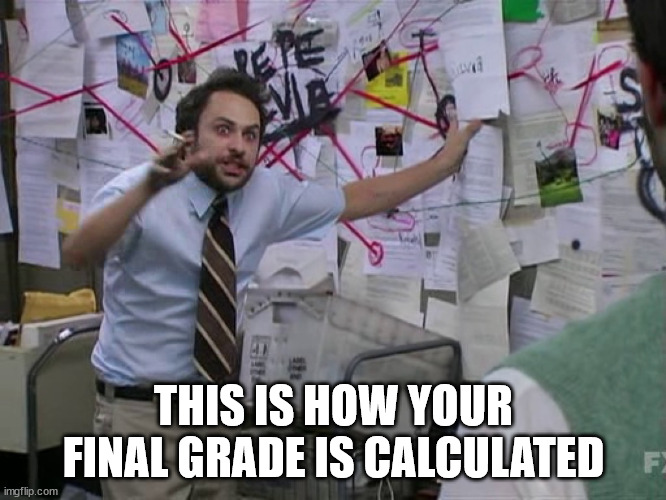
For the purpose of this post, I have created a simple set of assignments and tests in the gradebook of one of my development shells (yes, I have several, it’s not weird), and I have taken those assignments and tests as a fake student (also not weird), so I’d have some grades in there for demonstration purposes.
With that done, I’d like to show you a few ways you can customize your gradebook to your own liking, and draw your attention to a few settings that really make a difference in how your overall grade is calculated and shown to students.
This is another good reason not to wait until the last minute to get started with Ultra, so you have time to set your gradebook in a way that you understand so you are able to explain it to your students.
I have also created a few videos, embedded below, to demonstrate how to set up various gradebook configurations and their output, as seen by your students.
Getting Started with a Basic Point-Based Gradebook
For starters, we’ll set up a basic gradebook with a total based on points and take a look at the different options we have and what this looks like from the students’ view:
Getting Fancy with Categories and Weights
The Blackboard documentation on the weighted and advanced grading options is here.
Dropping Grades
Seriously, who would want to retain only the worst grades?? Like I said, I’m not nice and even I wouldn’t do that. Anyhoo, the Blackboard documentation on dropping grades is here.
Exempting Grades
You can find the Blackboard documentation on exemptions here.
All in all, there is no single good way to set up a gradebook. It really depends on the parameters of your class, your priorities, and the information you want the gradebook to communicate to your students. But with all the options available, you have to be very intentional even if you set up a basic point-based gradebook. This means, like it or not, we have to familiarize ourselves with all those gradebook settings and we can be like