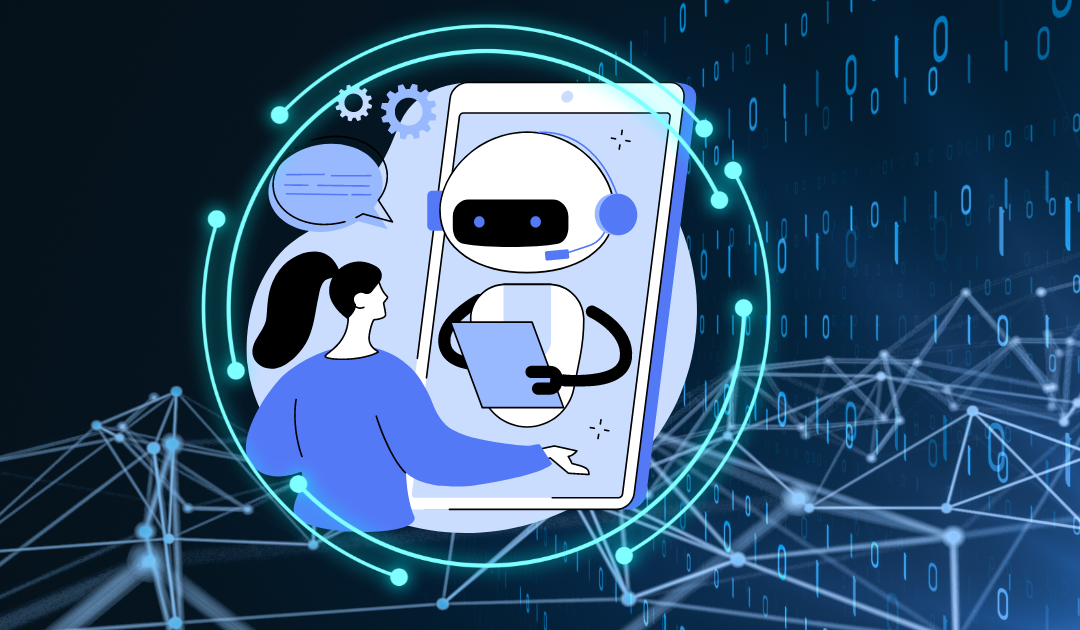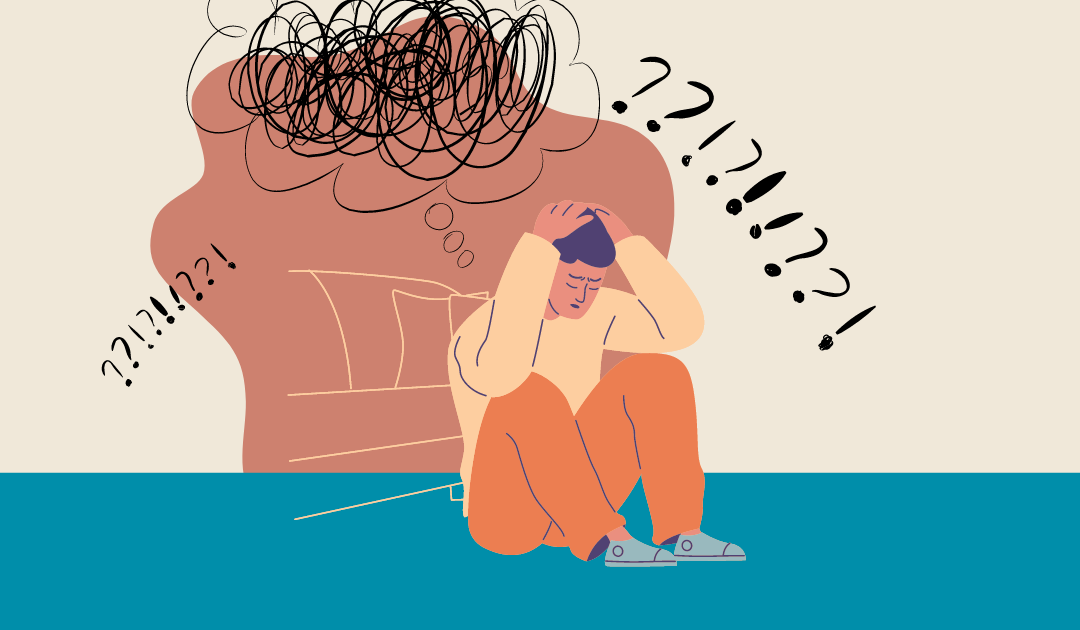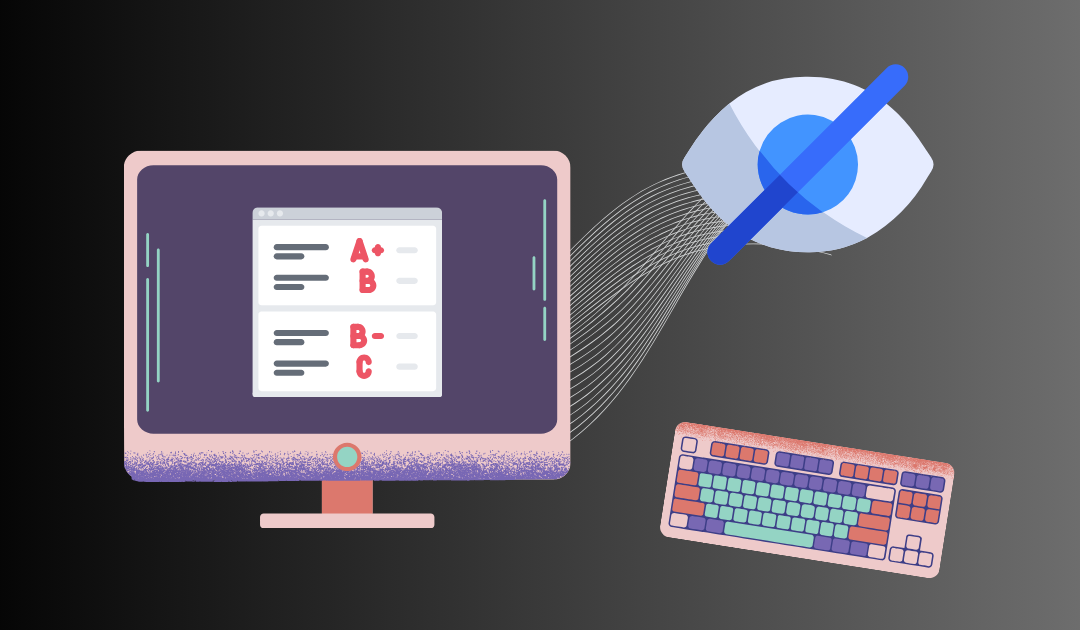by Monnier | Sep 19, 2024 | Blackboard, Blackboard Ultra, Christine Monnier, Do One Thing in Ultra, Featured, Guest Blogger
There are actually several ways to give feedback in Ultra. I have already covered how to set up some automated feedback. In this post, I want to look at the ways we can give manual / individual feedback. The type of feedback you can give depends on whether you are...

by Monnier | Sep 16, 2024 | Blackboard, Blackboard Ultra, Christine Monnier, Do One Thing in Ultra, Featured, Guest Blogger
There are lots of different way to provide feedback in Ultra (I counted four so far). In this post, I want to show how to set up automated feedback. Automated Feedback Automatic feedback is something you would set up when you create a test. This might be especially...

by Monnier | Sep 11, 2024 | Blackboard, Blackboard Ultra, Christine Monnier, Featured, Guest Blogger
It seems there is still some confusion about the plan to transition to Ultra so I thought I’d write a post about that, with lots of links to the relevant resources. Hopefully, this will clear things up for everybody. So first things first, the official launch...
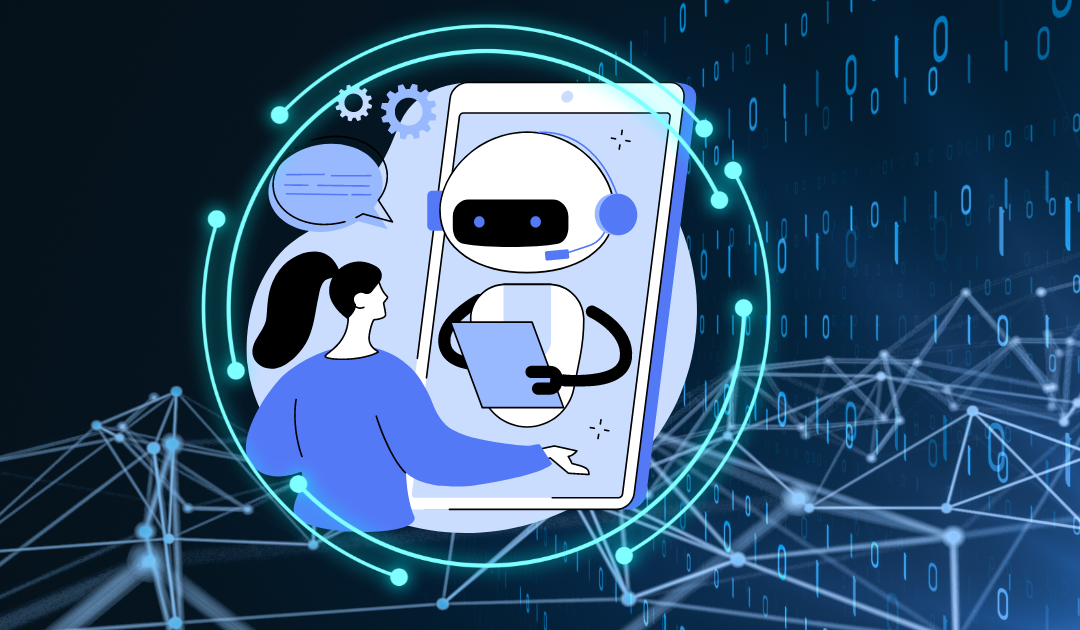
by Monnier | Sep 3, 2024 | Blackboard, Blackboard Ultra, Christine Monnier, Featured, Guest Blogger
So I may have mentioned before my, shall we say, profound skepticism, regarding things like ChatGPT and other similar tools, incorrectly named Artificial Intelligence. Let me count the ways: These tools are an environmental disaster: “The AI Boom Could Use a...
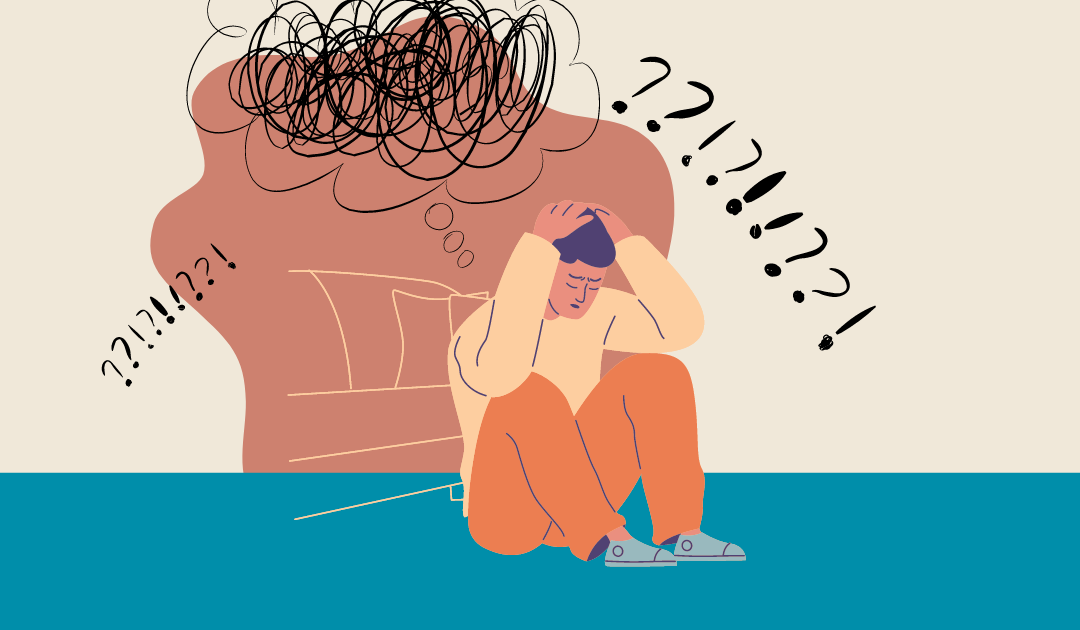
by Monnier | Aug 29, 2024 | Blackboard, Blackboard Ultra, Christine Monnier, Featured, Guest Blogger
Don’t Freak Out is my new blogging series where I will be showcasing upcoming features in Blackboard Ultra that you don’t see yet but are coming, so you’ll know… and won’t freak out when you open Blackboard one day and things are slightly...
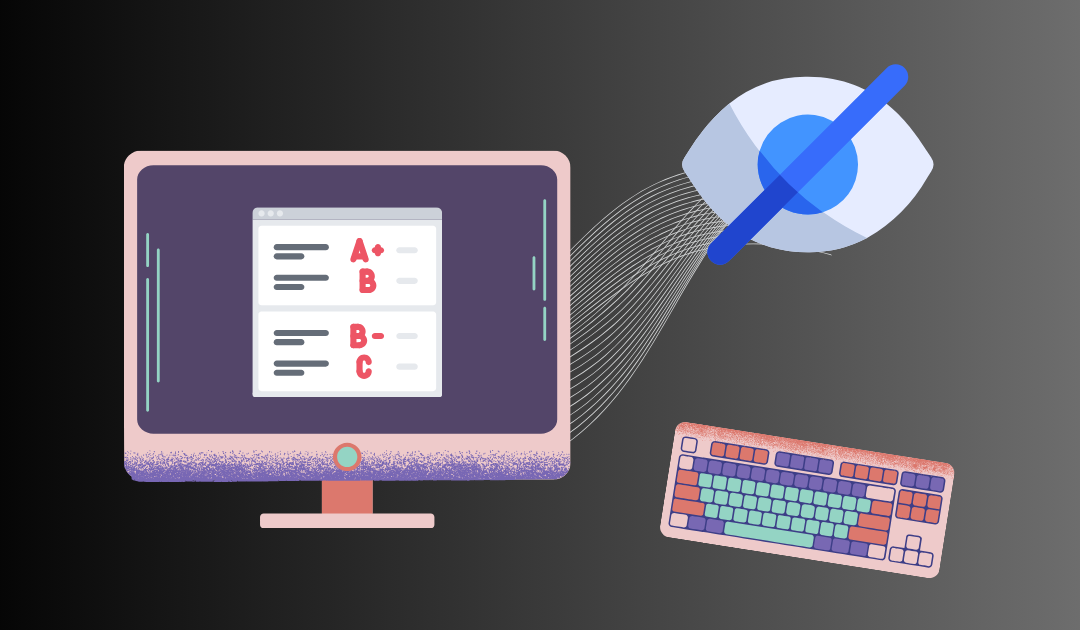
by Monnier | Aug 29, 2024 | Blackboard, Blackboard Ultra, Christine Monnier, Do One Thing in Ultra, Featured, Guest Blogger
A thing so easy to do it does not require a video. Check it out: Go to your gradebook. Open the gradebook settings. Scroll until you reach Students Visibility and toggle on or off (it’s off by default). Happy dance. More information...