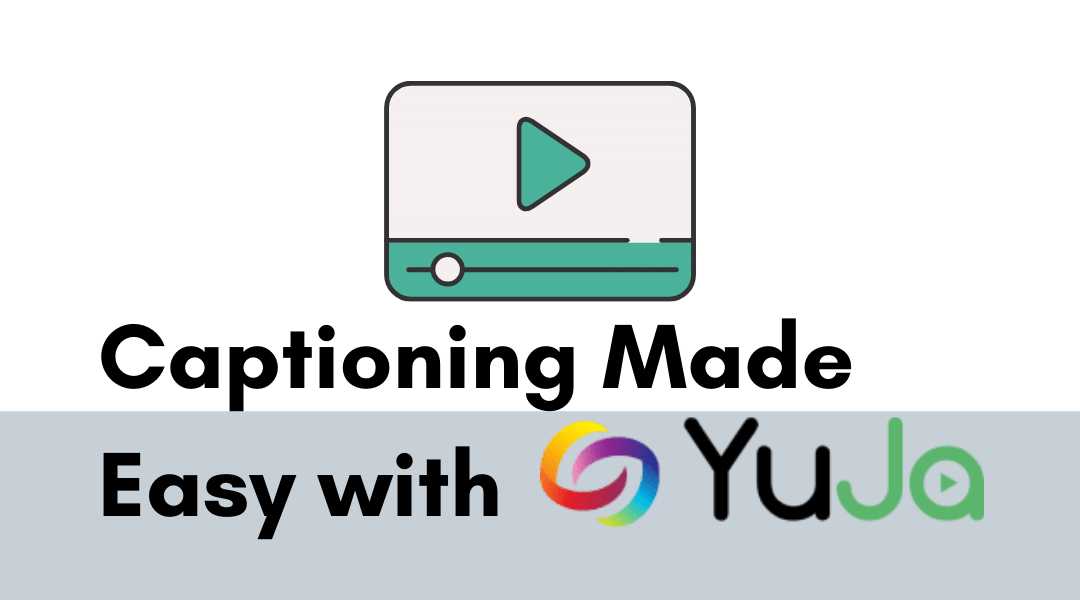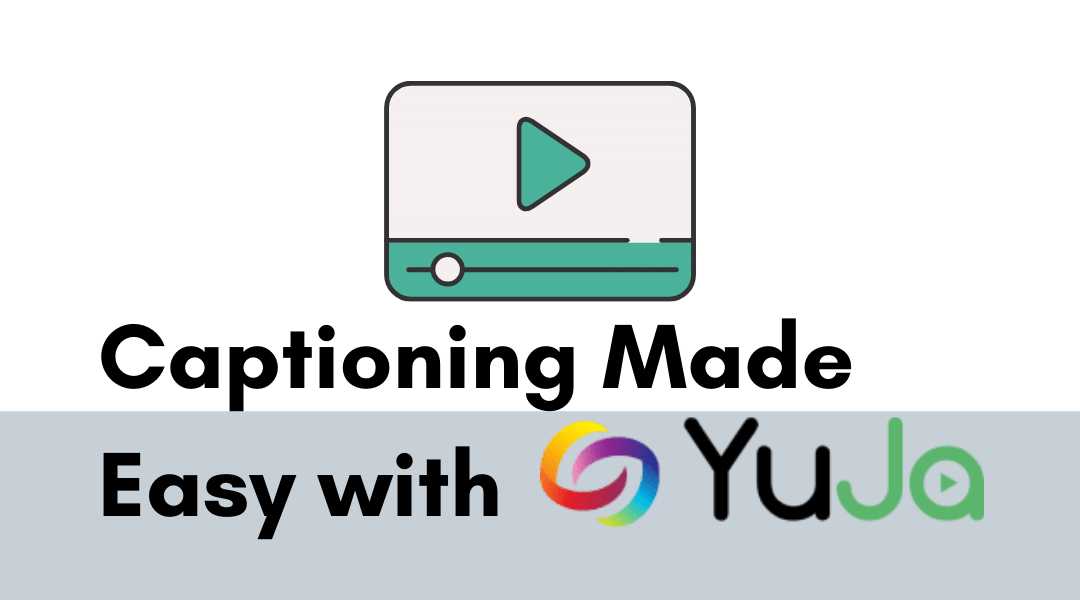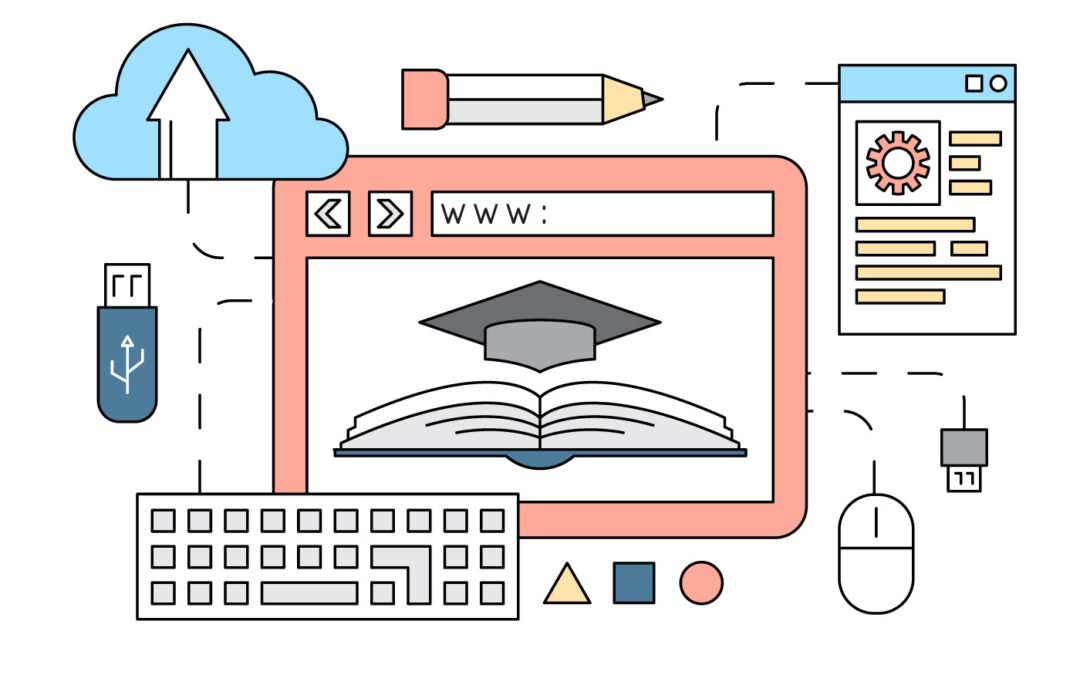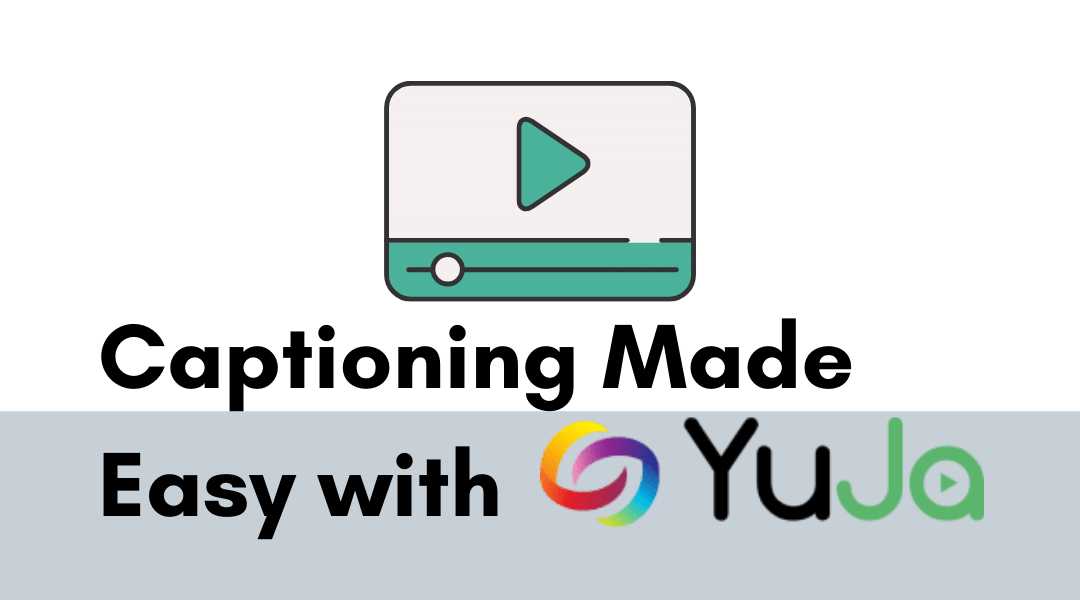
by Monnier | Mar 23, 2020 | Accessibility, Christine Monnier, Collaborate Ultra, Featured, Guest Blogger, Video, YuJa
The good folks in the Learning Technologies office have already blogged about captioning using YouTube. With this post, I want to show you one more awesome thing about YuJa (in addition to adding quizzes in videos, and syncing that with the Blackboard gradebook. YuJa...

by Christina Sabo | Mar 20, 2020 | Accessibility, Blackboard, Collaborate Ultra, Featured
In order to serve any COD students who may need accommodations (and to help our those who may just have different learning preferences), all Collaborate Ultra sessions, especially those you’re doing synchronously, need to have captions. In order to make it...
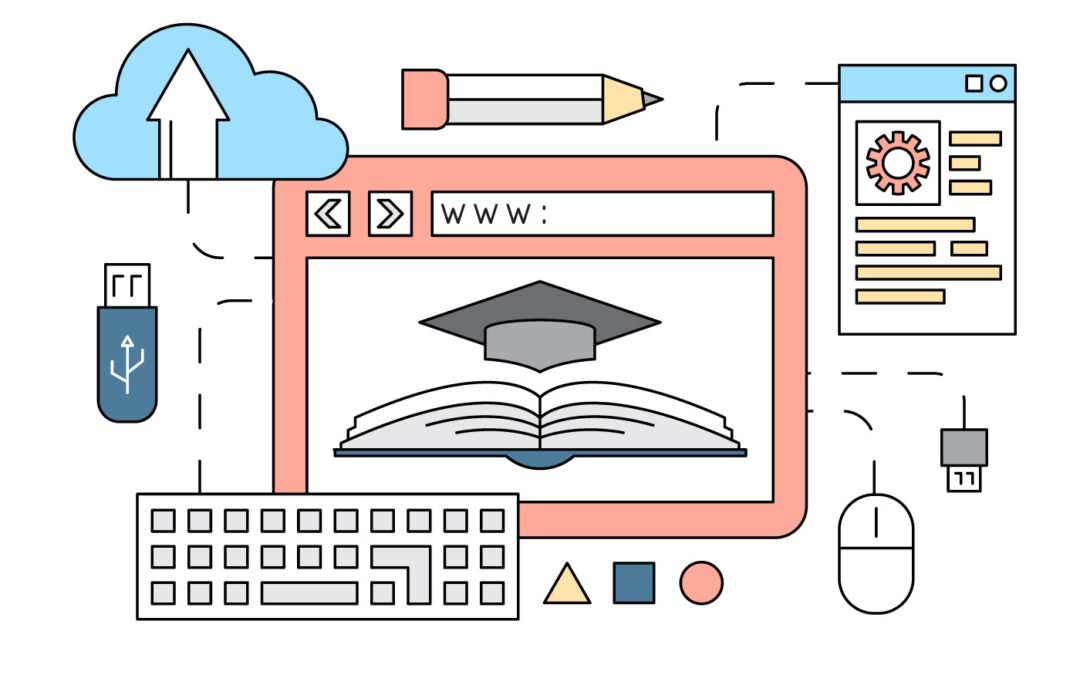
by Christina Sabo | Apr 18, 2019 | Accessibility, Featured
Are you using Google Slides in your courses? Did you know that there’s a way to integrate live captioning into your Google Slides presentations? It’s an amazing way to open up content both to students with accessibility needs and those who simply prefer reading to...