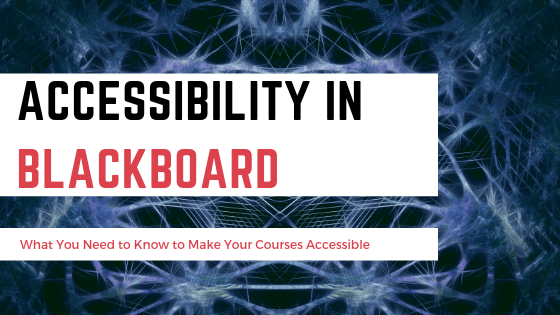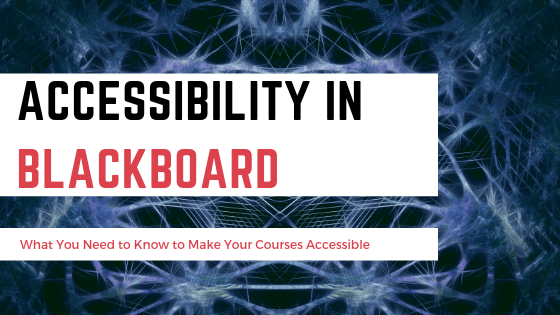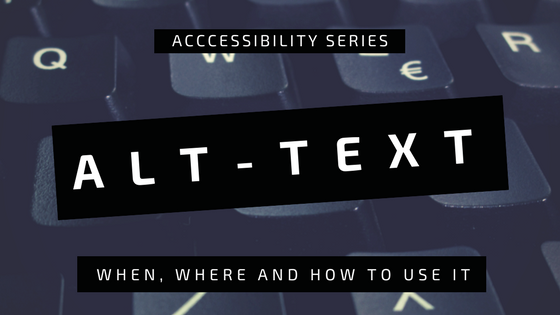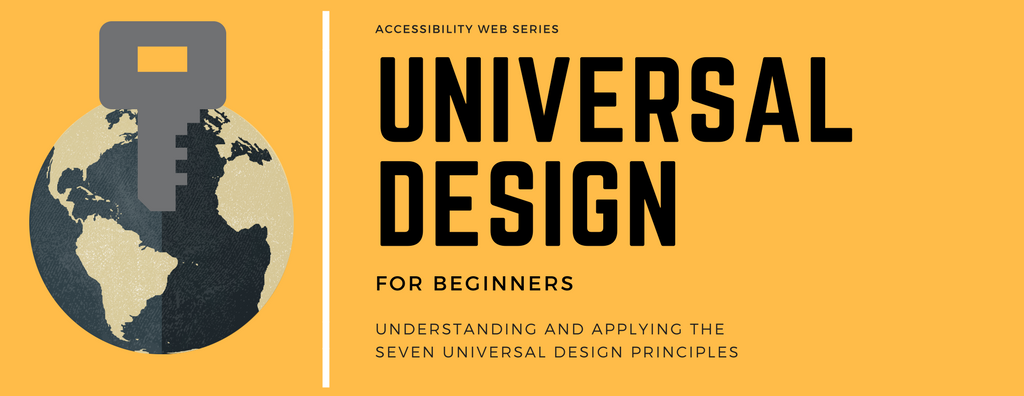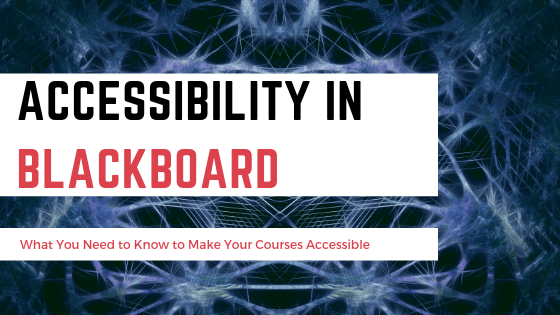
by Christina Sabo | Sep 26, 2018 | Accessibility, Blackboard, Featured
Blackboard Learn is fully compatible with internationally recognized accessibility standards (WCAG 2.1) and has several built in features that allow students with impairments to engage more easily with digital content. Problem solved? Not so fast. While Blackboard has...
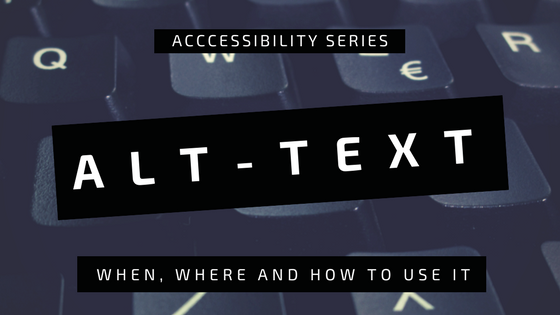
by Christina Sabo | Apr 26, 2018 | Accessibility, Featured
What Is Alt Text? Alt or alternate text is an HTML attribute added to an image (it lives within the IMG tag and appears here, bolded for emphasis <img src=’image location” alt=””>). Alt text serves a couple of different purposes: It helps...
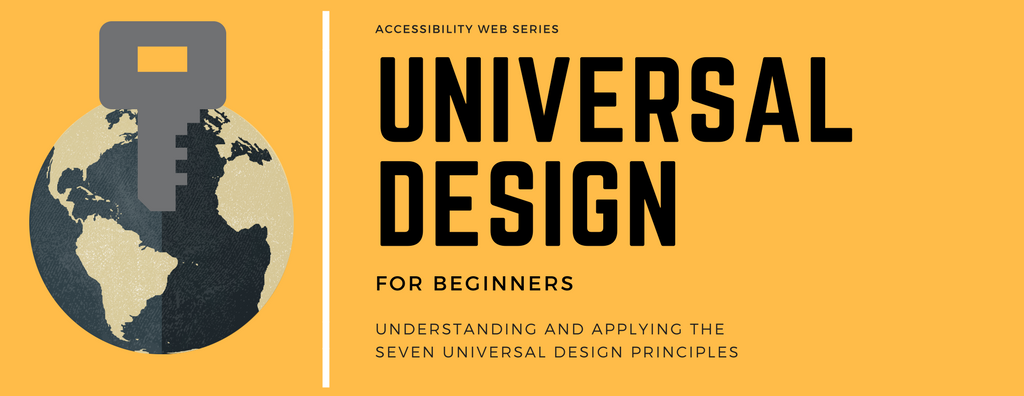
by Christina Sabo | Apr 10, 2018 | Accessibility, Featured
It’s impossible to have a discussion about accessibility without touching on universal design. While accessibility often focuses on making things easier for those with disabilities to use, universal design goes a step further, creating an ideal model where usability...