There are lots of different way to provide feedback in Ultra (I counted four so far). In this post, I want to show how to set up automated feedback.
Automated Feedback
Automatic feedback is something you would set up when you create a test. This might be especially for open-ended questions that require manual grading but you want your students to have something to look at after their submission but before you’ve actually graded their work.
How would you go about it?
Say, you have an essay question in a test. You would simply add the automatic feedback when you create that question.
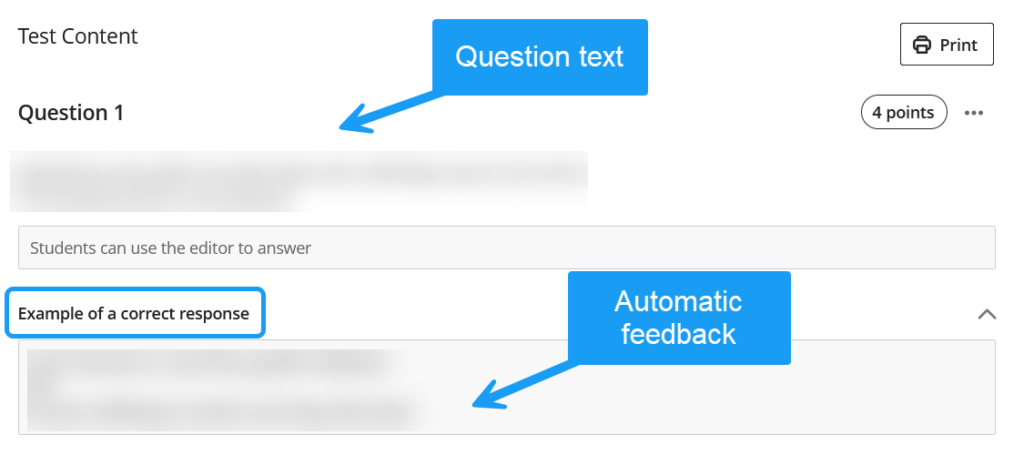
Once you’ve doe that though, you want to make sure it is visible to your students exactly when you want it. For that, you would then go to your test settings. And Click on Change grade posting setting.
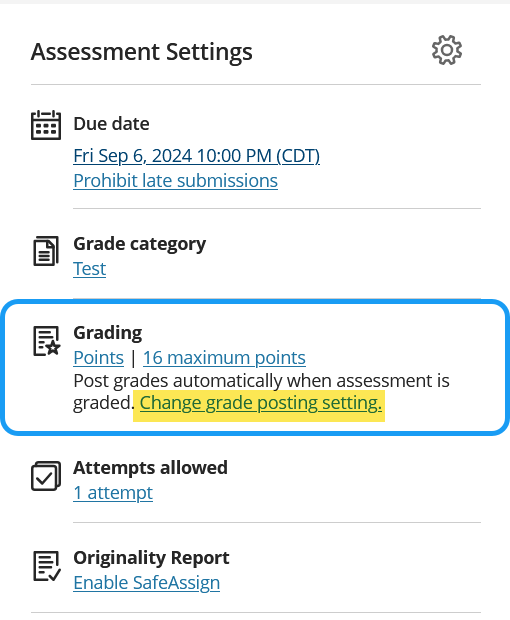
In the grade posting setting panel, you would look for automated feedback:
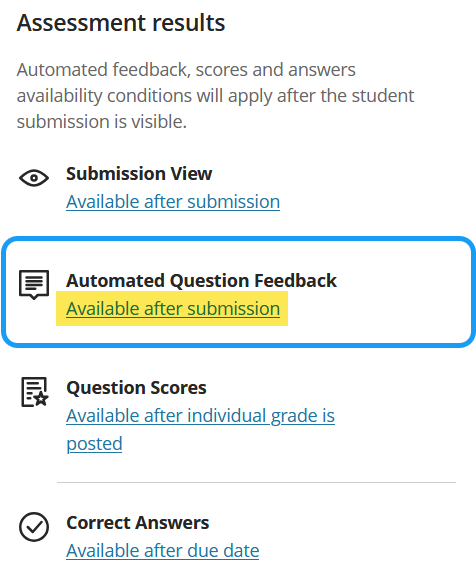
Click on the link to modify the visibility setting:
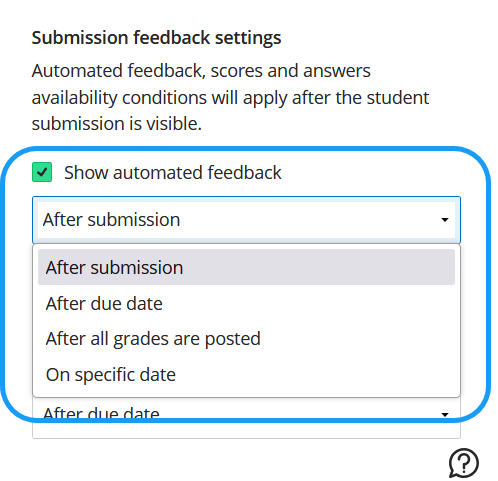
Don’t forget to save. In the test itself, this is what it will look like:
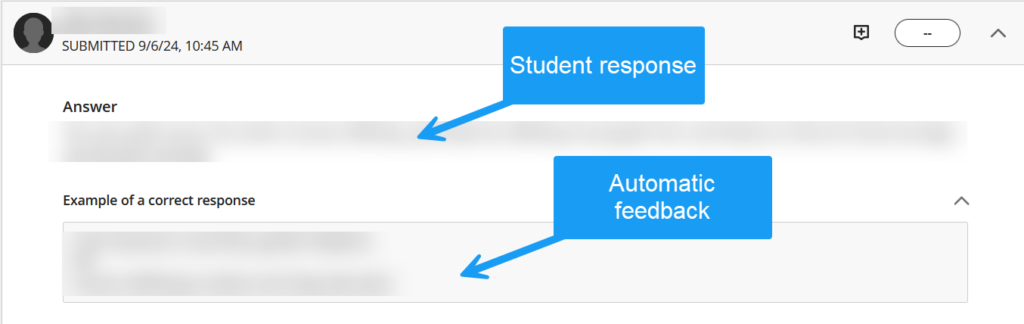
Happy dance.
Obviously, this feature can be used with pretty much every question type, not just essays.


