A thing so easy to do it does not require a video.
Check it out:
Go to your gradebook.

Open the gradebook settings.

Scroll until you reach Students Visibility and toggle on or off (it’s off by default).
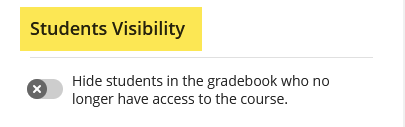
Happy dance.
More information here.

A thing so easy to do it does not require a video.
Check it out:
Go to your gradebook.

Open the gradebook settings.

Scroll until you reach Students Visibility and toggle on or off (it’s off by default).
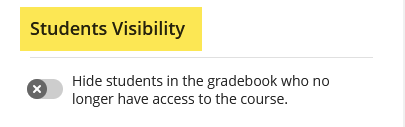
Happy dance.
More information here.