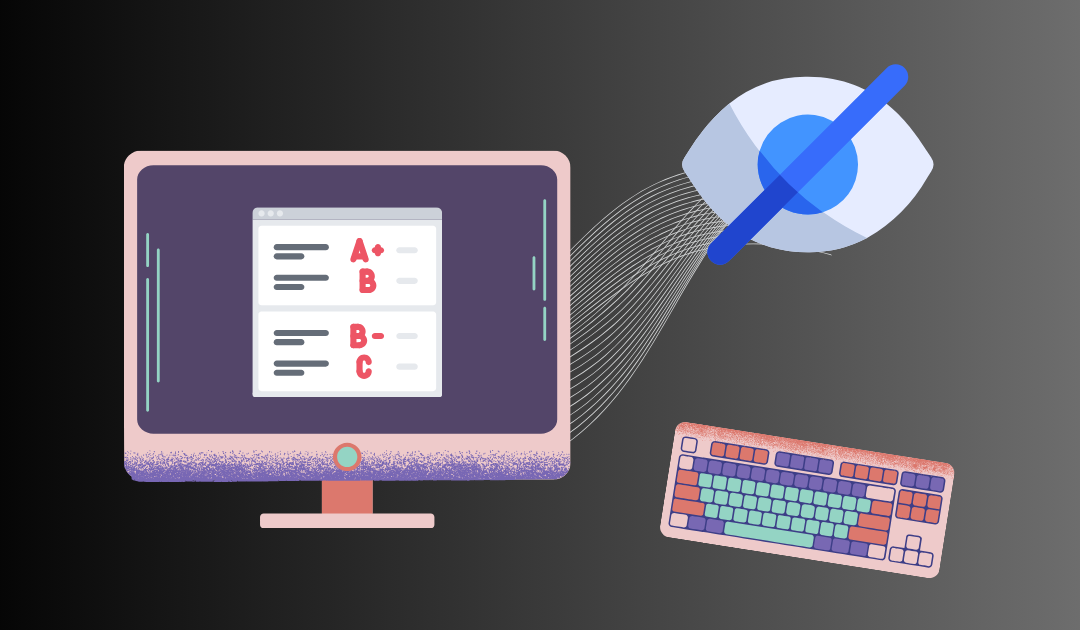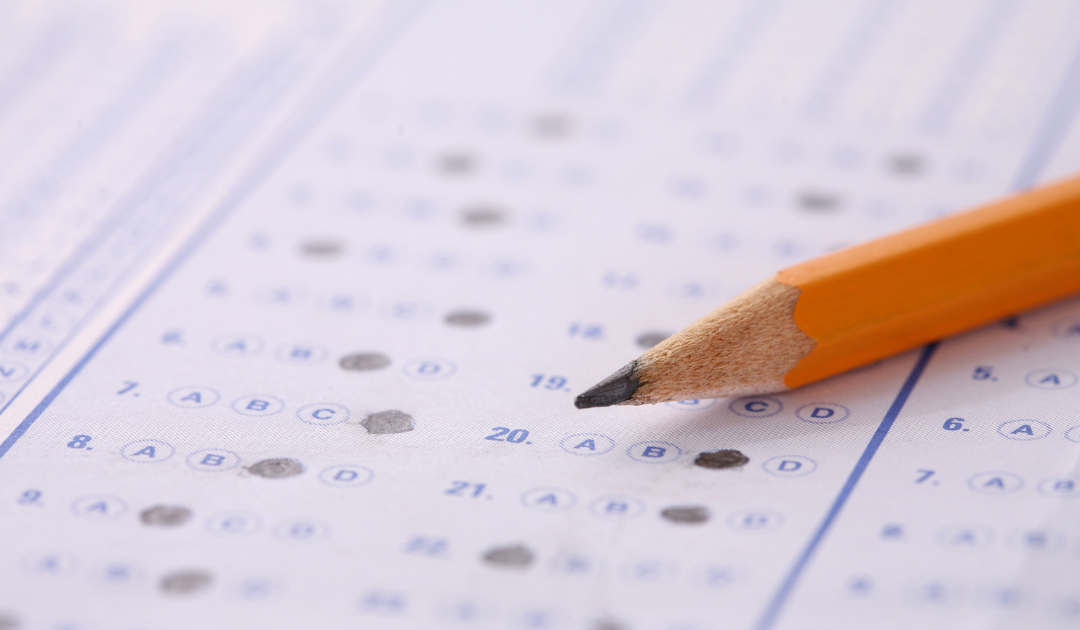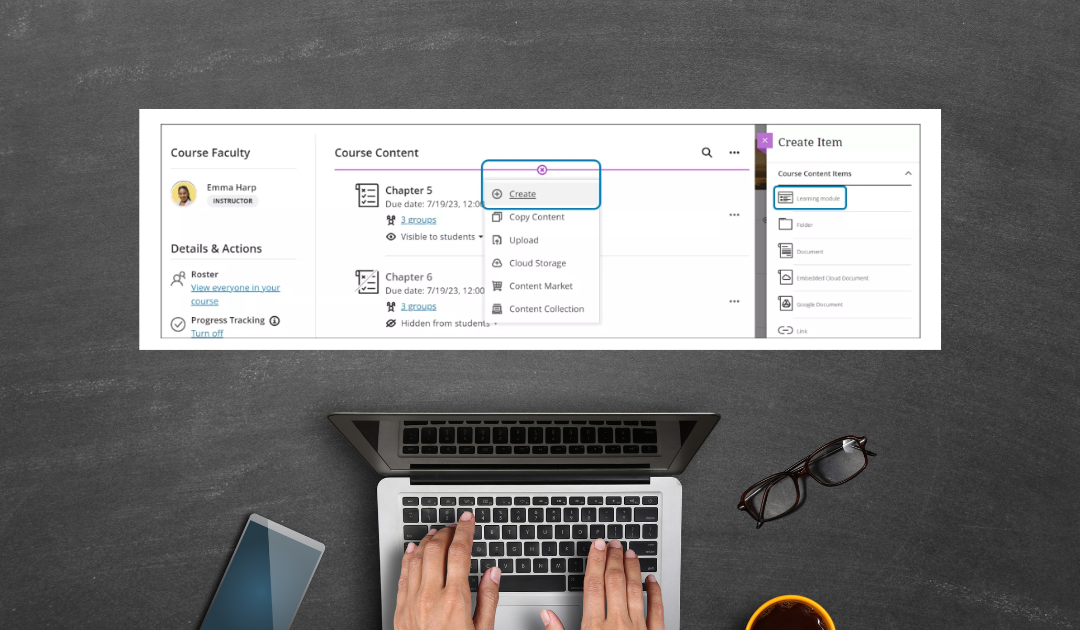by Monnier | Sep 19, 2024 | Blackboard, Blackboard Ultra, Christine Monnier, Do One Thing in Ultra, Featured, Guest Blogger
There are actually several ways to give feedback in Ultra. I have already covered how to set up some automated feedback. In this post, I want to look at the ways we can give manual / individual feedback. The type of feedback you can give depends on whether you are...

by Monnier | Sep 16, 2024 | Blackboard, Blackboard Ultra, Christine Monnier, Do One Thing in Ultra, Featured, Guest Blogger
There are lots of different way to provide feedback in Ultra (I counted four so far). In this post, I want to show how to set up automated feedback. Automated Feedback Automatic feedback is something you would set up when you create a test. This might be especially...
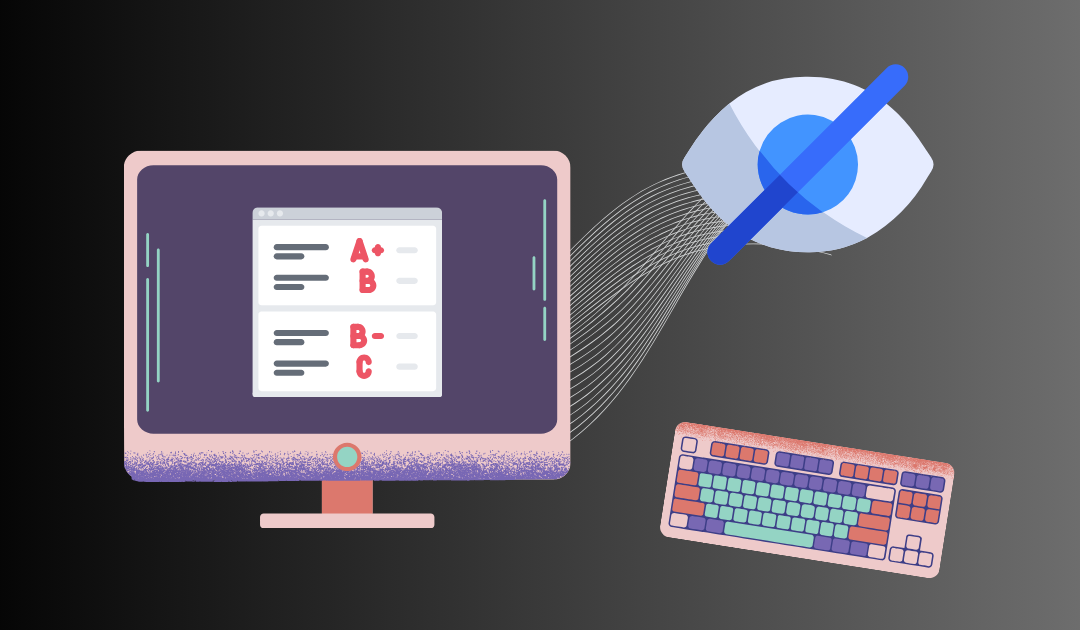
by Monnier | Aug 29, 2024 | Blackboard, Blackboard Ultra, Christine Monnier, Do One Thing in Ultra, Featured, Guest Blogger
A thing so easy to do it does not require a video. Check it out: Go to your gradebook. Open the gradebook settings. Scroll until you reach Students Visibility and toggle on or off (it’s off by default). Happy dance. More information...

by Monnier | Jun 13, 2024 | Blackboard, Blackboard Ultra, Christine Monnier, Do One Thing in Ultra, Featured, Guest Blogger
I know we have had countless discussions about grades, their value, their impact on intrinsic motivation, what the research on grading shows, and endless debates on the u-word… no, not Ultra… ungrading. Personally, I am not brave enough to ungrade but I do...
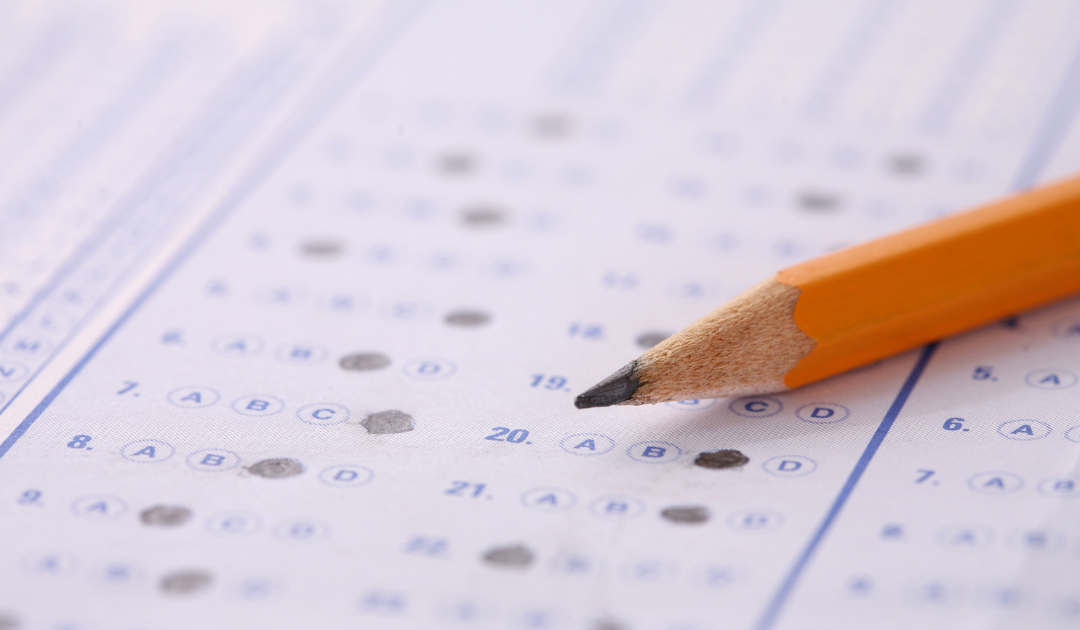
by Monnier | Jun 5, 2024 | Blackboard, Blackboard Ultra, Christine Monnier, Do One Thing in Ultra, Featured, Guest Blogger
Since you now all know how to import a test bank, the whole point is to create tests from it, so let’s do that. Watch me create a test from a question bank, inside the module I previously created, under 2 minutes. And the steps: In the video, you can see me do a...
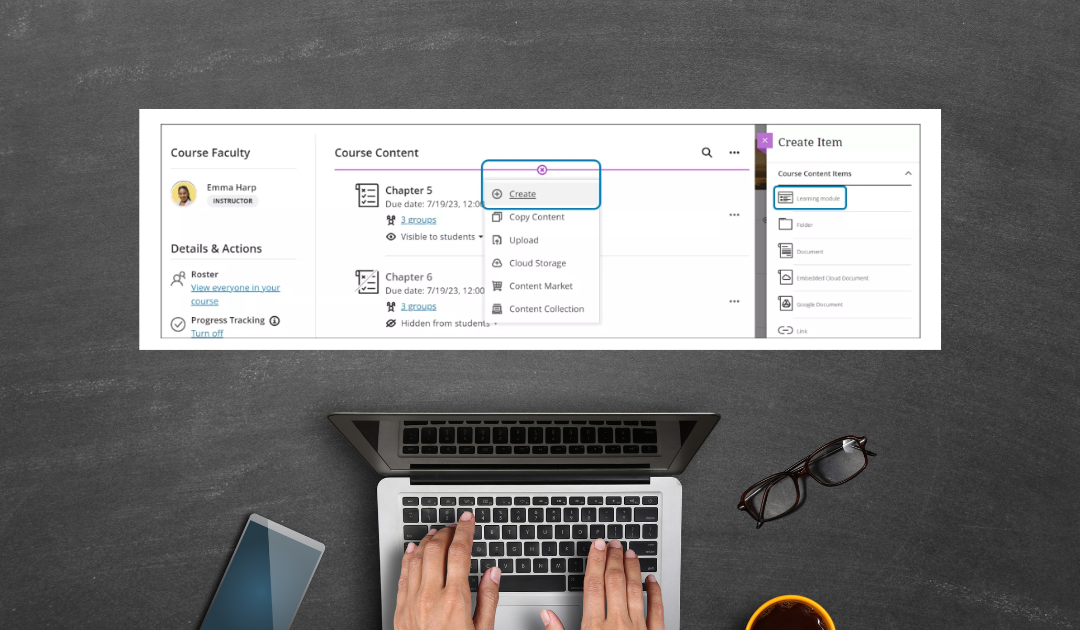
by Monnier | Jun 3, 2024 | Blackboard, Blackboard Ultra, Christine Monnier, Do One Thing in Ultra, Featured, Guest Blogger
In Ultra, learning modules are the basic building blocks of your courses. You can fill them with all sorts of content, from regular documents, to tests, to assignments, to third-party integrations, and countless other things. Ultra offers a few options to customize...