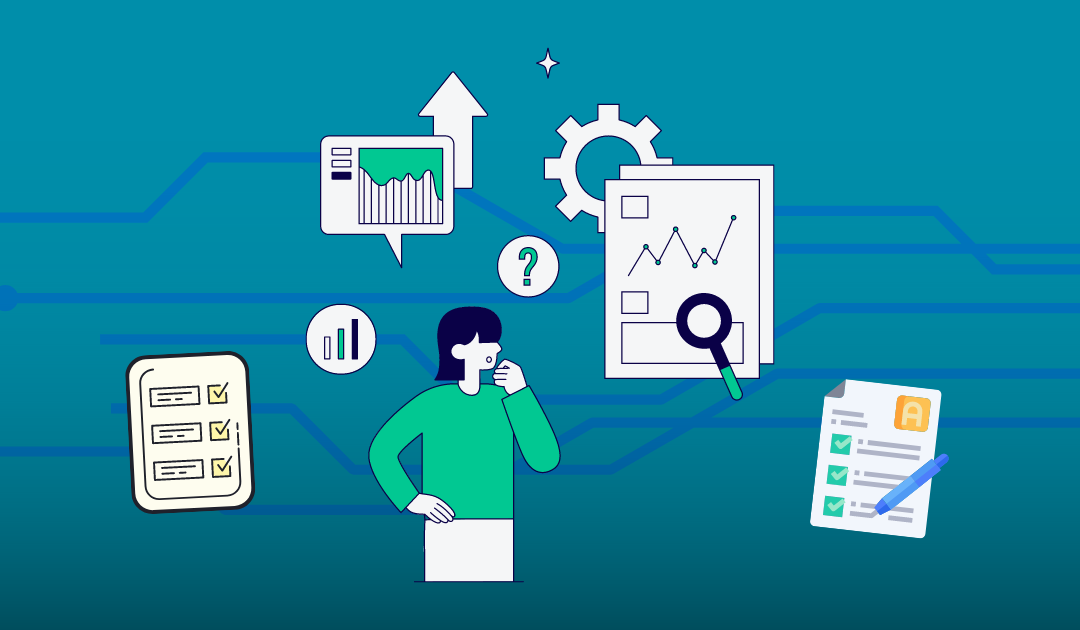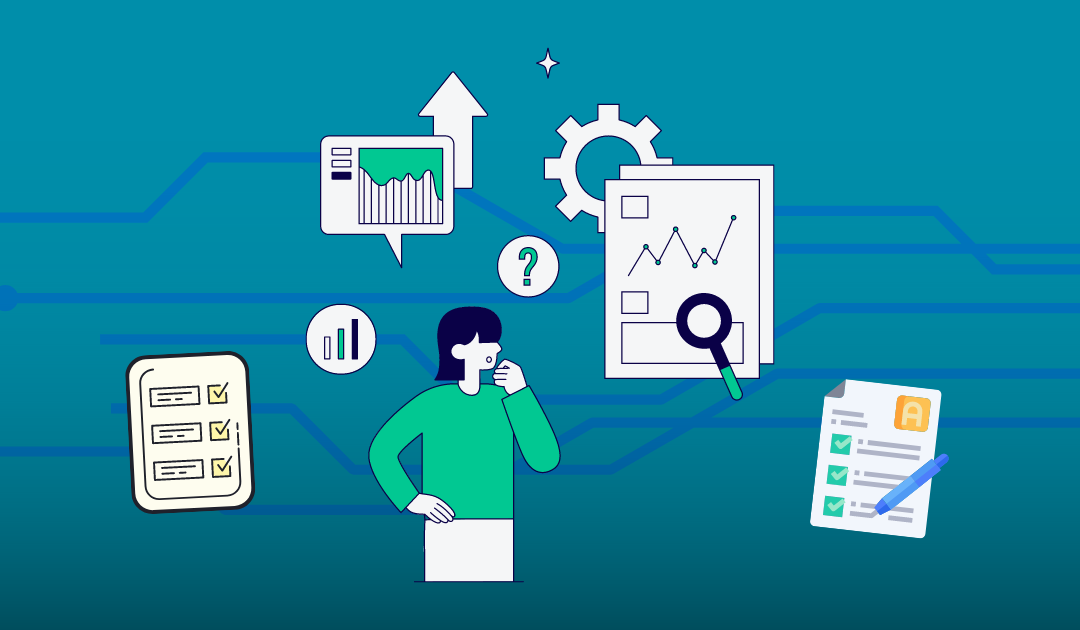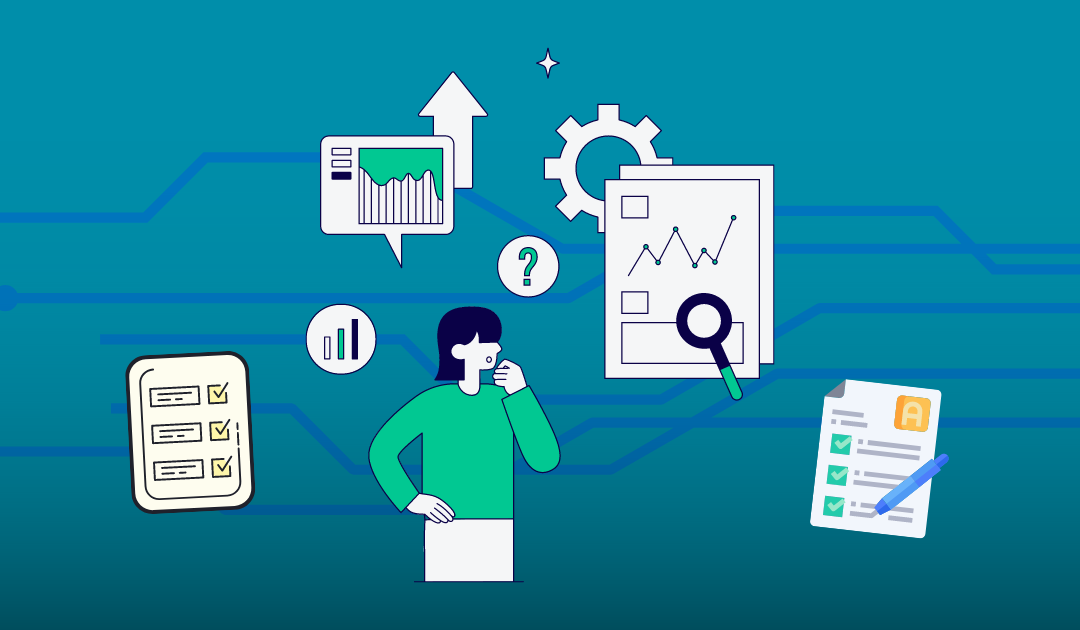
by Monnier | Feb 29, 2024 | Blackboard, Blackboard Ultra, Christine Monnier, Featured, Guest Blogger
In a previous post, we looked at setting up tests and assignments in Ultra, and grading test submissions in the gradebook. Grading assignments is pretty much the same thing. You navigate to the gradebook. You find the assignment you want to grade. Click on the...

by Monnier | Feb 26, 2024 | Blackboard, Blackboard Ultra, Christine Monnier, Featured, Guest Blogger
Well, at some point, we all have to start grading. In list view in the gradebook, there is a grading status column that pretty much tells you where you stand. Different grading statuses may show like this: From what I understand so far, “all graded” means...

by Monnier | Feb 22, 2024 | Blackboard, Blackboard Ultra, Christine Monnier, Featured, Guest Blogger
Creating an assignment in Ultra starts the now-familiar way. Click on the + button where you want to create your assignment, and click Create: Then, select the assignment option: After that, everything will pretty much look the same as with tests. You’ll be...

by Monnier | Feb 19, 2024 | Blackboard, Blackboard Ultra, Christine Monnier, Featured, Guest Blogger
Tests and assignments are features that all of us use in one form or another. Ultra gives a lot of options that I am still working my way through but I think I have a good handle on the basics, so I get to make it look like I know what I’m doing. But I will show...

by Monnier | Feb 15, 2024 | Blackboard, Blackboard Ultra, Christine Monnier, Featured, Guest Blogger
Well, sooner or later, we have to talk to our students, don’t we? There are lots of ways to communicate with students, individually, or as a group within Ultra. Announcements and messages are the main way to do that. Let’s start with Announcements....

by Monnier | Feb 12, 2024 | Blackboard, Blackboard Ultra, Christine Monnier, Featured, Guest Blogger
Greetings, colleagues, in this post, I want to focus on content creation in Ultra. In a previous post, we took a look at copying content from one course to another. We also saw that we can upload different files direction into Ultra from our computers. But sometimes,...