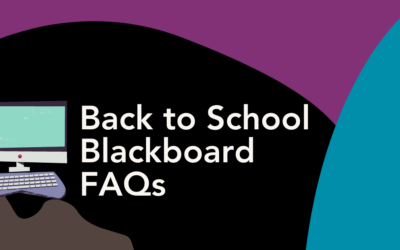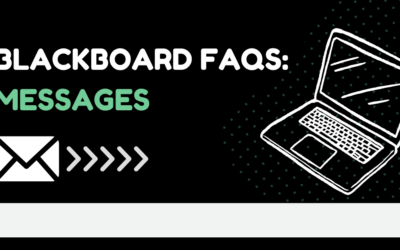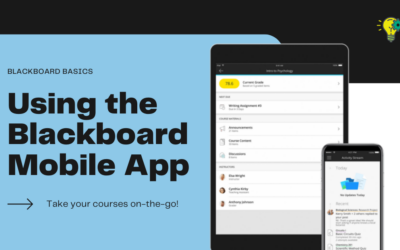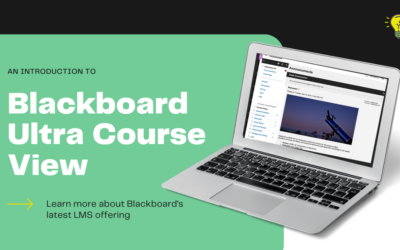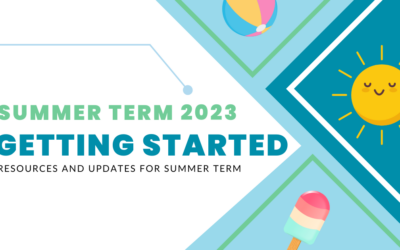Trying to get your courses ready for Fall Term? You're not alone! We get a lot of similar questions as faculty and staff ready everything for the first day of classes. Here are some of our most frequently asked questions (and their answers) at this time of year! How...
Learning Technologies Blog
Blackboard FAQs: Messages
The update to Blackboard Ultra Base Navigation came with a great new way to communicate with your students: Messages! Messages allow you to easily keep in touch with students without having to take conversations outside of Blackboard as everything happens right on the...
Blackboard Basics: Using the Blackboard Mobile App
While you can log into Blackboard’s website from any kind of internet-enabled device with a web browser, Blackboard offers an additional option for mobile devices with its Blackboard app. The app is free and makes it easier to log in and check up on your courses in...
Blackboard Ultra Course View: An Introduction
This Spring Term, we rolled out Blackboard Ultra Base Navigation, which improved the look and functionality of the main navigation menu in Blackboard. But UBN is only half of Blackboard Ultra. The other component is called Blackboard Ultra Course View. Course View...
Blackboard FAQs: Courses Page
The Courses page in Blackboard is where you can find all of your current, upcoming, and past courses and manage them as needed. Not sure how this page works? We’ve got some answers to frequently asked questions below: How can I hide past courses? You...
Welcome to Summer Term 2023: Getting Started Resources and Important Updates
Welcome back! We hope your Summer Term is going well so far. As you're getting your courses set up and starting to work in them, you may find these resources useful: Helpful Resources for Getting Started Here are links to some helpful resources that will help you get...